Instagram Reels has landed - but what is it, and how do you use the latest feature?

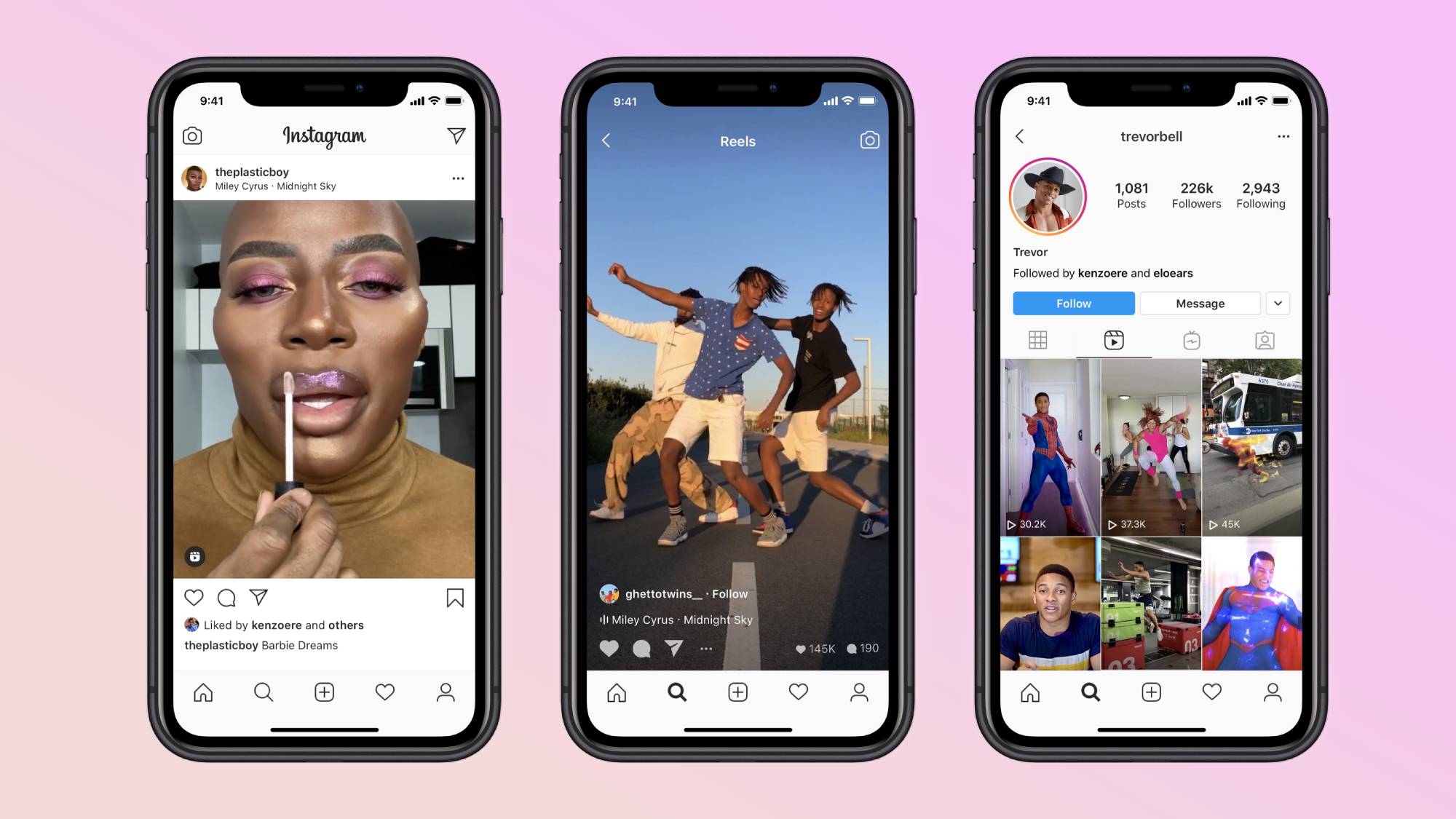
Celebrity news, beauty, fashion advice, and fascinating features, delivered straight to your inbox!
You are now subscribed
Your newsletter sign-up was successful
Instagram boasts over 500 million active users every day, and content is shared and consumed in a number of ways - whether it's to workout from home with an Instagram Live, show of your favourite brunch hotspot on Stories or find fashion inspiration on feeds.
And now, the social media giant has added a new feature: Reels.
You may have already seen a number of influencers making the most of it today, but what is it and how does it work?
Instagram Reels
Instagram Reels is a new way of creating video content on the app whereby you can add effects, music and multiple clips to create short films.
The popularity of short-form video has risen thanks to apps like TikTok, and now Instagram is offering users the chance to create quick and entertaining content through the new feature.
What is Instagram Reels?
The videos, which can be up to 15 seconds long, are shared with your friends and followers and also discoverable via the Explore space to other users if your account in public. They can be posted to Stories - either with close friends or by DM - if you want them to remain within your audience.
It also provides AR effects and music from an extensive library, and video editing tools to create quick and easy-to-watch clips.
Celebrity news, beauty, fashion advice, and fascinating features, delivered straight to your inbox!
While the similarities between the new feature and TikTok have been noted, Vishal Shah, Instagram's vice president of product, told the Press Association: '[Introducing] Stories in 2016 was one where we give full credit to Snapchat in terms of inventing the format and we then absolutely took it and made it our own.
'I think of short-form video in very much the same vein - TikTok certainly didn't invent short-form video, I think they've done a lot of really amazing work to make it their own, and I think we've been inspired by that great work, but then want to take that and integrate that into Instagram in a different way.'
How to use Instagram Reels
Instagram has provided the following instructions for anyone who wants to use the feature:
- Select Reels at the bottom of the Instagram camera. You’ll see a variety of creative editing tools on the left side of your screen that you can use to create your reel, including Music, AR Effects, Align Tool, Timer and others. Reels can be recorded in a series of clips (one at a time), all at once, or using video uploads from your gallery.
- Record the first clip by pressing and holding the capture button. You’ll see a progress indicator at the top of the screen as you record. Stop recording to end each clip.
- Once your reel is ready, choose the share button, where you can change the cover image, add a caption, hashtags, and tag your friends. You can also save a draft of your reel if you want to pause and come back to it.
- After you share your reel, it will live on a separate Reels tab on your profile, where people can find the reels you’ve shared. You’ll be able to see likes and comments, and how many times your reel has been played.
- Whether you have a public or private account, you can share your reel to your Story, close friends, or in a direct message. If you opt to do so, your reel will behave like a regular Story — it will not be shared to Reels in Explore, will not appear on your profile, and will disappear after 24 hours.
Reels will be available in over 50 countries, including the UK as well as the US, India, Brazil, France, Japan and Australia and is currently found in the latest version of the app for iOS and Android.
Get reeling!

Jadie Troy-Pryde is News Editor, covering celebrity and entertainment, royal, lifestyle and viral news. Before joining the team in 2018 as the Lifestyle and Social Media Editor, she worked at a number of women’s fashion and lifestyle titles including Grazia, Women’s Health and Stylist, and now heads the Marie Claire UK news desk.